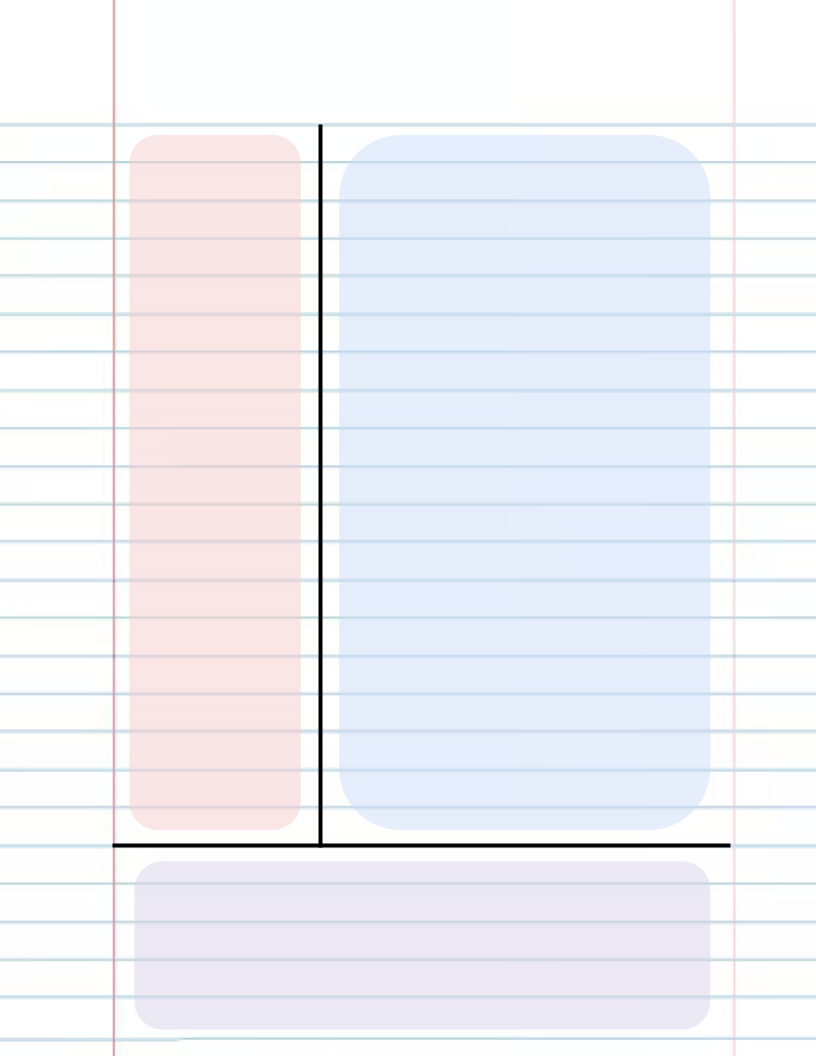Cornell Notes
Table of Contents
What are they?
Why use them?
How do you take them?
How do you use them?
Review and revision.
(Examples of what they look like, printable layouts, and digital templates)
What are they?
Cornell Notes are a structured note-taking style designed to make studying more organized and effective.
They encourage you to think critically about what you’re writing, identify key points, connect ideas, and review efficiently.
The layout is divided into three key sections:
A cue column on the left for questions, prompts, or keywords.
A note-taking area on the right for main ideas and supporting details.
A summary section at the bottom for concise takeaways.
This structure turns your notes into a study tool.
Why use them?
Cornell Notes are a system for learning via reflection, helping you retain information longer and understand it on a deeper level.
By dividing the page into clear sections, Cornell Notes encourage you to:
Listen actively and identify what’s truly important instead of writing everything down.
Engage with your notes after class by summarizing and writing questions, reinforcing the material in your memory.
Review more effectively, since the cue column and summaries make it easy to quiz yourself and revisit key ideas.
This process transforms your notes into a study system, helping you stay focused during lectures, organize thoughts logically, study smarter later on, and saving time.
How do you take them?
The system divides your paper into three sections that guide how you record, organize, and review information.
Keep in mind all measurements can be fit to personal interest or circumstance.
Page set up:
Draw a vertical line that spans 30% of the page from the left margin.
Draw a horizontal line 5-7 lines from the bottom.
During class:
Use the large right-hand section to write main ideas, facts, and supporting details.
Focus on key points and explanations, not full sentences; write down what you don’t know and what you may forget.
Use shorthand or bullet points to stay organized and keep up with the pace.
After class:
Review your notes and write questions, prompts, or key terms in the left-hand cue column next to the corresponding notes you took.
Example: if your notes say, “Photosynthesis converts light energy to chemical energy,” your cue could be, “What is photosynthesis?”
After reviewing the page, write a brief summary—two to three sentences—that captures the main idea.
The process might seem small, but it’s powerful in that every step makes you to interact with your notes, turning passive listening into active learning.
Review and revision.
Using Cornell notes effectively after writing them involves several strategic steps to maximize retention and understanding:
Rewrite or Highlight Key Points
If certain information is unclear, rewrite those parts or highlight them for further review. Refining notes ensures clarity and removes any confusion before exams.Discuss with Peers or Instructors
Use your Cornell notes to guide discussions. Explaining concepts aloud or debating key points with classmates can fill gaps in understanding and foster critical thinking.Incorporate Supplementary Materials
Cross-reference textbooks, videos, or online resources related to your notes. Add relevant information to your Cornell layout, keeping it dynamic and comprehensive.
Review the Cue Column
Focus on the left-hand column where key questions, keywords, or main ideas are noted. Cover the notes section and try to recall these cues aloud or in writing. This active recall strengthens memory.Summarize the Notes
Read through the summary section at the bottom to reinforce the overall concept. If you didn’t write a summary initially, create one now. Writing a concise summary in your own words consolidates understanding.Test Yourself Regularly
Use the cue column as flashcards. Periodically quiz yourself on these prompts without looking at the notes. This spaced repetition enhances long-term retention.Elaborate with Examples
Add additional details, examples, or connections next to the original notes. This deepens comprehension and helps integrate information across subjects.
Consistent use of Cornell notes as a study tool turns passive note-taking into an active learning process, thereby improving academic performance significantly.
Resources.
Explore printable and digital Cornell notes templates to boost academic efficiency. Our resources include various formats suiting different subjects and learning styles.
Find examples of Cornell notes demonstrating effective use of the Cornell note-taking system. It showcases how to organize information, create questions, and summarize key points, emphasize cues, write notes, and generate summaries.
Explore clear Cornell notes diagrams with templates and examples of cues, notes, and summaries. Ideal for students and educators to enhance teaching the system, simplify review, and improve academic success.